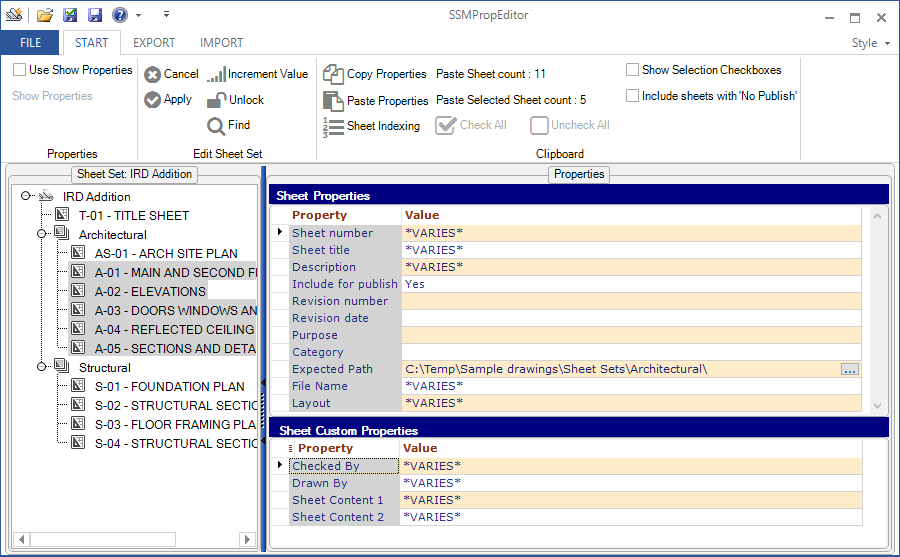JTB SSMPropEditor 2023.12.0 has been released and comes with some improvements and fixes.
- Several Find and Replace dialog bugs fixed.
- Performance bug fixed while opening and operating certain Sheet Sets with no existing UNC paths.
- Bugs fixed related to renaming of actual DWG files.
- Import bug fixed for renaming and sheet number issue with extra space added.
- Selecting one or more properties and don’t use checkboxes, it's now possible to use copy to clipboard.
- Added tool tip to Recent Sheet Sets that shows the folder of the Sheet Set.
- Tool tips added for QAT buttons.
- Sheet Tool Tips has more info.
- Close a Sheet Set showing "Do you want to save the changes to the Sheet Set?" adds a Cancel button and fixes a bug where No still saved changes.
- Exit the app may show "Do you want to close JTB SSMPropEditor?". Cancel button has been added.
- "Use Show Properties" checkbox now retains its setting.
- Bug fixed where backup settings is not saved and restored.
- Height of Sheet Set and project control areas increased a bit so the vertical scrollbar is not showed by default.
- Backup of renamed or moved DWG files copied to %temp% folder as an extra precaution.
Are you using the Sheet Set Manager in AutoCAD, GstarCAD and BricsCAD, NanoCAD Plus/Pro, Graebert's ARES Commander 2022 and newer, DraftSight 2021 and newer, ZWCAD 2023 or newer, or AutoCAD Architecture's Project Navigator (PN) Sheet Set View? If you do, then SSMPropEditor will help a lot, save time and effort updating sheet properties and sheet custom properties across multiple sheets with its DST editing capabilities.
Free trial of JTB SSMPropEditor available.