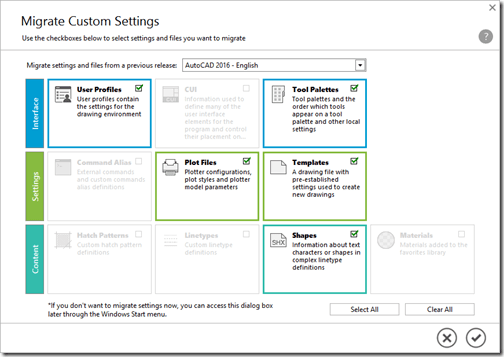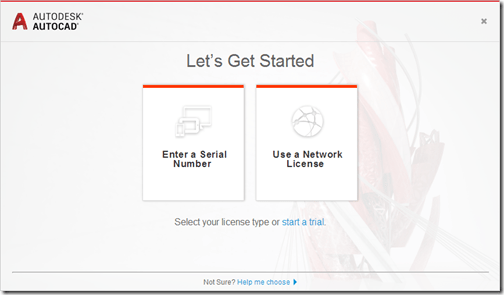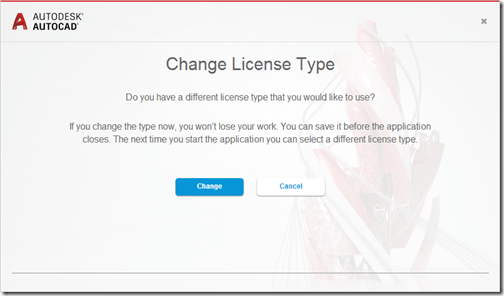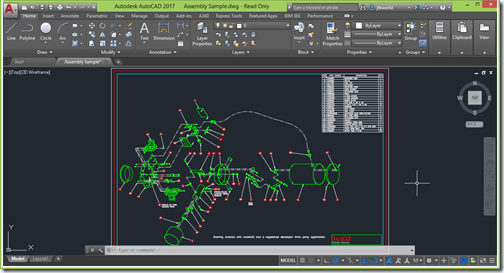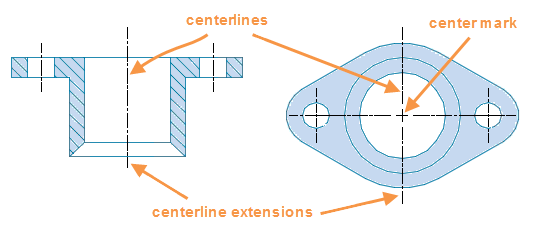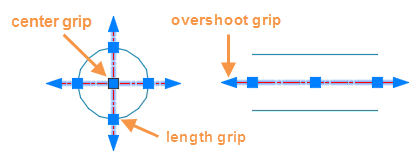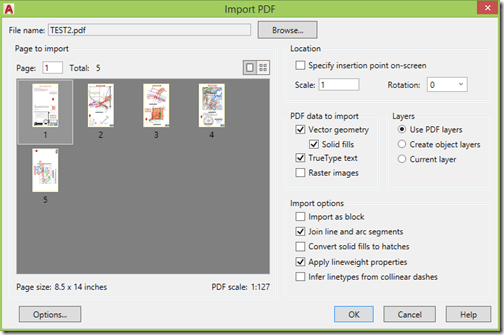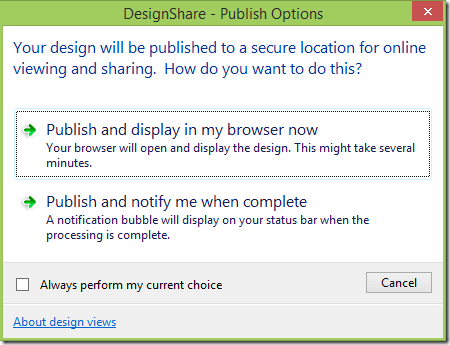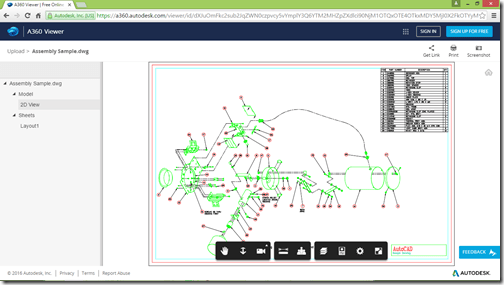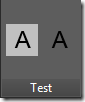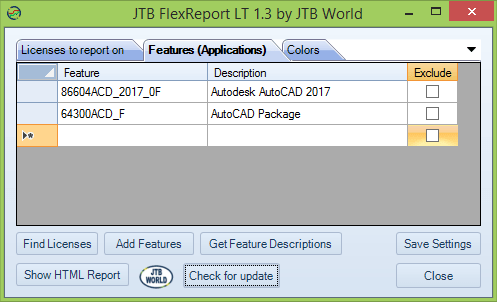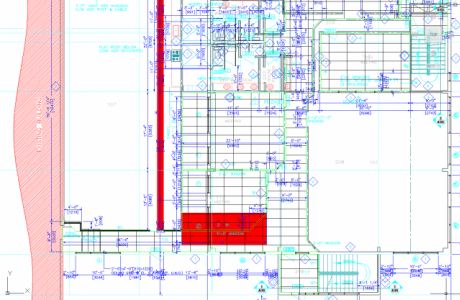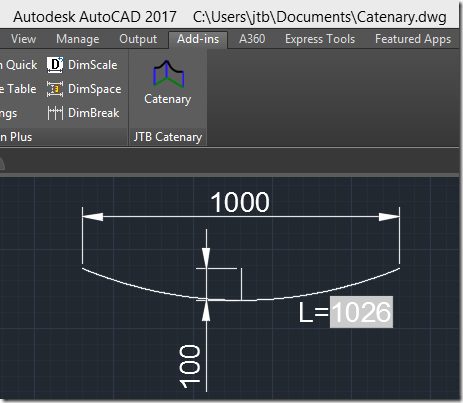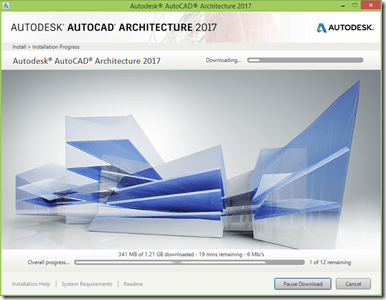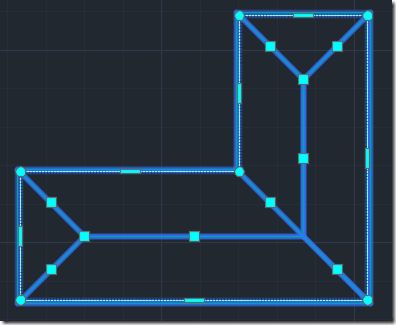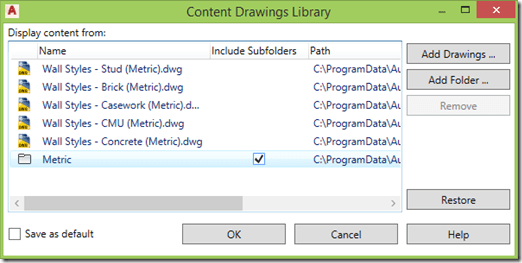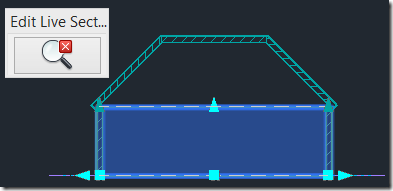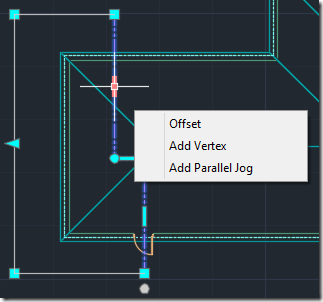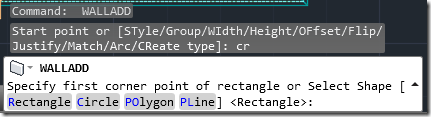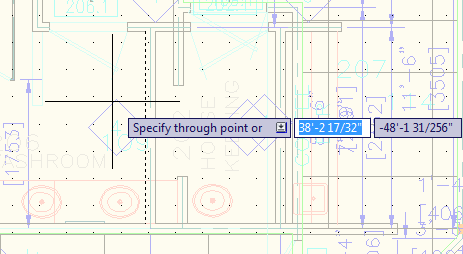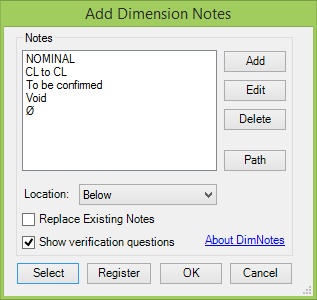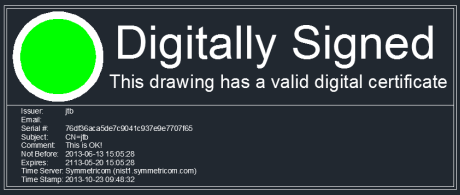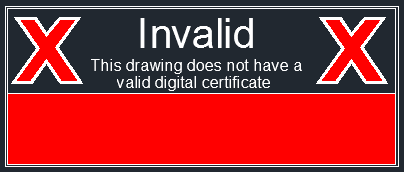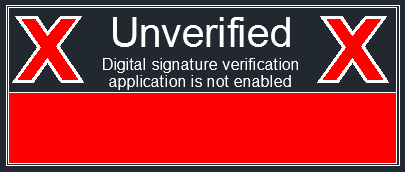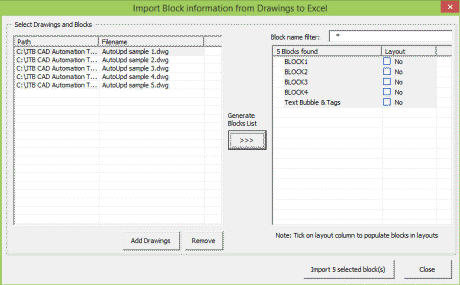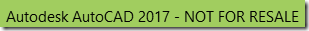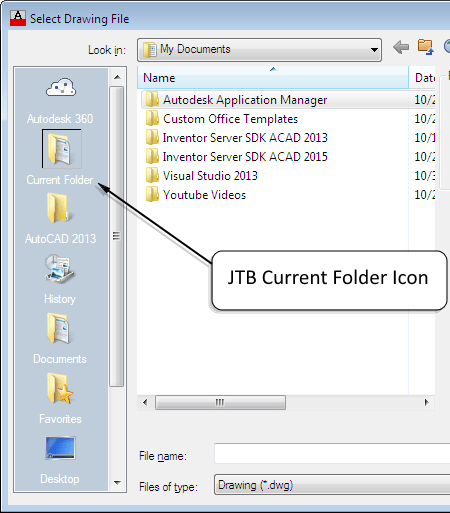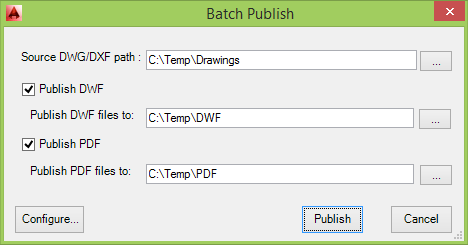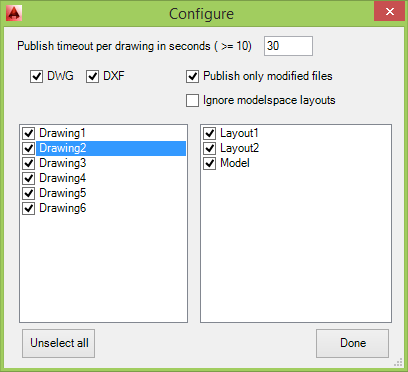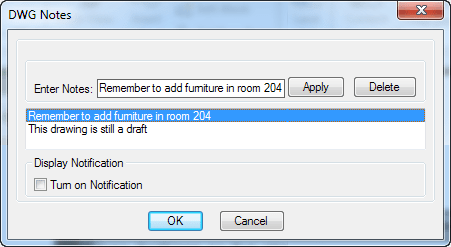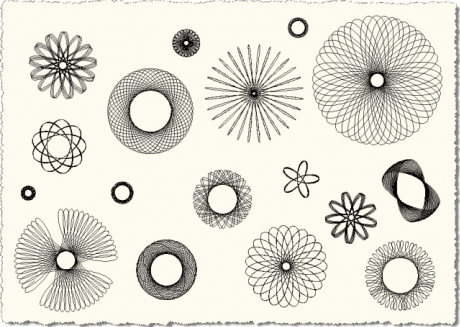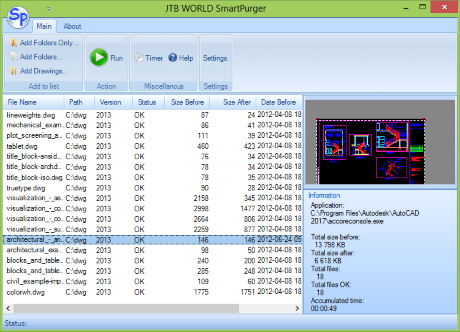I got an email from Autodesk: “Your Autodesk software just got better. A new version is now available.”
Autodesk AutoCAD Architecture 2017 is here so I downloaded and installed it.
![]()
The following is an overview of the changes made to AutoCAD Architecture 2017:
Edit Roof Outline Using Grips
You can edit the roof outline using grips. When a vertex is added to the roof, both edges will have the same properties as the initial edge. When a vertex is removed, the properties of the lower numbered edge will be used on the resulting edge. The Edges/Faces worksheet, launched from the Properties palette, shows the number of each edge.
![]()
Styles Browser - Add Directory
The Manage Content Library dialog allows you to add a directory to the Content Library. There is also a checkbox to include all subdirectories.
Note: Using a large number of drawings may cause slow response of the Styles Browser during the creation of preview images.
![]()
Styles Browser - A360
A360 has been added to the Select Drawings dialog for the Content Library. This allows styles to be shared among geographically dispersed teams.
Styles Browser Palette State and Close Command
You can check the status of the Styles Browser palette using the AECSTYLESBROWSERSTATE system variable. You can close the Style Browser palette using STYLESBROWSERCLOSE command.
Section Result - Refresh on Open
A new setting in the Properties for the 2D Section/Elevation result will force it to refresh when the drawing is opened.
Edit Live Section - Xref Support
Creates a live section view matching the 2D section to allow editing of objects within the section result. All objects within the section result can be edited, even if they reside in nested external references or blocks.
![]()
Modify Section Defining Line
Grip states have been added to the Section line to allow it to be modified without having to recreate it. You can now add a vertex or a parallel jog using the midpoint grip of a segment, or remove a vertex with its endpoint grip. The start and end points can only be moved.
![]()
Addition of Shape Option when Adding Objects
When using the command line to add or draw the following objects, you will see a new option, SHape.
- Wall
- Curtain Wall
- Railing
- Slab
- Roof Slab
- Roof - The option name is Create Type because there is already a Shape option
![]()
This options allows you to to easily create shapes like rectangle, circle, polygon and polyline for these objects. You can draw regular polygon shape boundaries much faster and with greater accuracy. For example, you can add curves in objects that do not support an Arc option in the usual drawing process, such as Railings. It is also much easier to create tangential curves for objects like walls.
New commands are:
2DSECTIONEDITLIVE - Edit the section result to make changes to the model. When you need to modify a specific area in a large model, you can create a section view of the area, select the resultant 2D section result and make your changes in it. You can even edit external references that may be included in the section result. Changes made in section result edit view are automatically updated in the model.
STYLESBROWSERCLOSE - Closes the Styles Browser palette.
New System Variable is:
AECSTYLESBROWSERSTATE - Indicates whether the Styles Browser palette is open or closed.
AutoCAD MEP 2017 has some improvements to the Styles Browser, CIRCUITASSIGN helps in assigning an electrical circuit to one or more selected devices directly using the command line. Parallel routing can now be used to have multiple objects follow the same routing preference and make connections automatically.
New features in AutoCAD 2017 are also available in AutoCAD Architecture 2017.