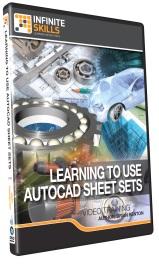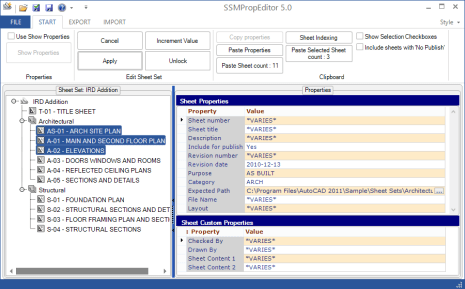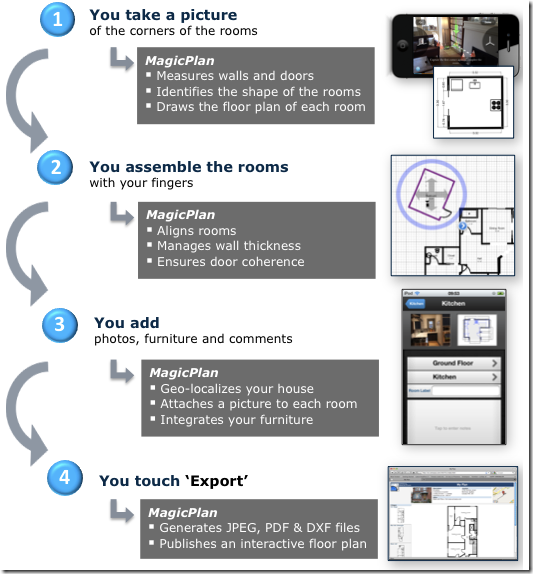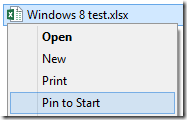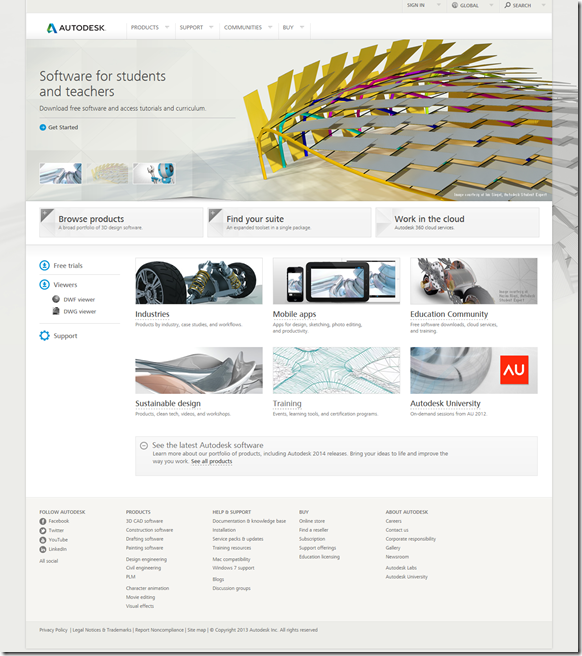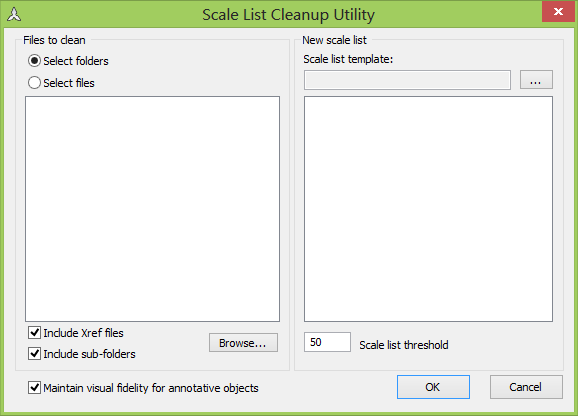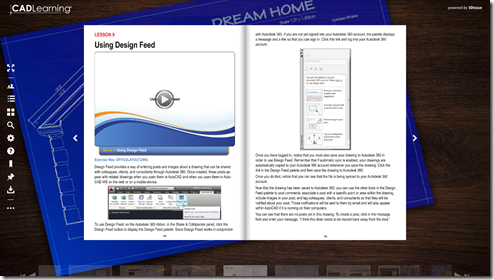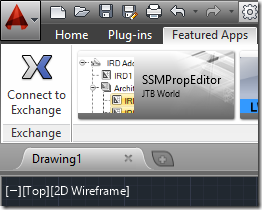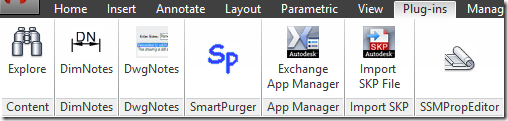AutoCAD 2014 is available in 10 languages: English, Brazilian Portuguese, French, German, Italian, Korean, Simplified Chinese, Spanish and Traditional Chinese. Japanese is also available but not as part of the AutoCAD 2014 Language Pack. Compared to AutoCAD 2013 this means that Russian, Czech, Hungarian and Polish are missing so far but according to Vladimir Michl at CAD Studio there will be CZ, HU, PL, RU localization of most 2014 products, as usual.
AutoCAD 2013 introduced a new New Language Packs functionality, rather than installing a full version of AutoCAD for each language, you install one full product and then add subsequent languages via Language Packs, resulting in smaller download and install time and space for the secondary languages. The same installation feature works also for AutoCAD Architecture, MEP, Mechanical, AutoCAD Structural Detailing where all are installed in for example C:\Program Files\Autodesk\AutoCAD 2013 or C:\Program Files\Autodesk\AutoCAD 2014 with for example AutoCAD Architecture in the subfolder ACA. Registry wise you can find the installed products and their locale in HKEY_LOCAL_MACHINE\SOFTWARE\Autodesk\AutoCAD\R19.0\InstalledProducts
Here is what it look like for the 2014 products where I have AutoCAD 2014 and AutoCAD Architecture 2014 both installed.
[HKEY_LOCAL_MACHINE\SOFTWARE\Autodesk\AutoCAD\R19.1\InstalledProducts]
@="C:\\Program Files\\Autodesk\\AutoCAD 2014\\"
[HKEY_LOCAL_MACHINE\SOFTWARE\Autodesk\AutoCAD\R19.1\InstalledProducts\ACA]
"en-US"="en-US"
[HKEY_LOCAL_MACHINE\SOFTWARE\Autodesk\AutoCAD\R19.1\InstalledProducts\ACAD]
"en-US"="en-US"
With the functionality introduced in the 2013 versions two new command line switches /product and /language were added for acad.exe even though undocumented.
To start AutoCAD Architecture this command line is used:
"C:\Program Files\Autodesk\AutoCAD 2013\acad.exe" /ld "C:\Program Files\Autodesk\AutoCAD 2013\AecBase.dbx" /p "" /product "ACA" /language "en-US"
The text for the switch is "ACAD" (AutoCAD), "ACA" (AutoCAD Architecture), "MEP", "ACADM" (Mechanical) or "ASD" (AutoCAD Structural Detailing). Other vertical products like AutoCAD Map 3D installs into their own folder.
Install the language package that you like to use.
![]()
On the shortcut to start the other language note that the /language switch has been changed but the installation folder is still the same.
"C:\Program Files\Autodesk\AutoCAD 2014\acad.exe" /product ACAD /language "de-DE"
Autodesk Content Service Language Pack Hotfix note! “After installing a new language of AutoCAD 2014, Autodesk Content Explorer may fail to work. Download the multi-lingual Autodesk Content Service installer below to address this issue”
But here is a problem.
Autodesk Content Service version 3.0.84.0 is what comes with AutoCAD 2013.
After installing the “hotfix” the version is 3.0.84.1
But the version of Autodesk Content Service that comes with AutoCAD 2014 is 3.1.3.0
So on a system with only AutoCAD 2014 installed the hotfix will not be possible to install.
Hat tip to AutoCAD DevBlog
 This hotfix for Revit addresses issues in the following areas so you surely want to install it:
This hotfix for Revit addresses issues in the following areas so you surely want to install it: