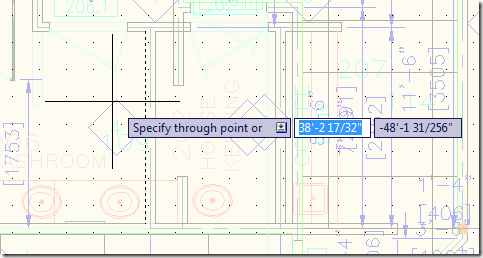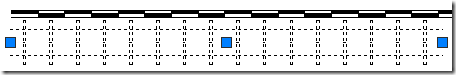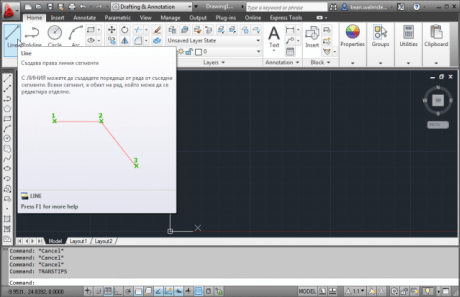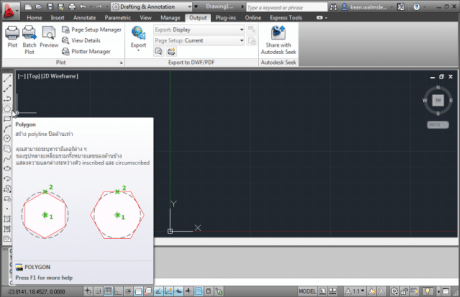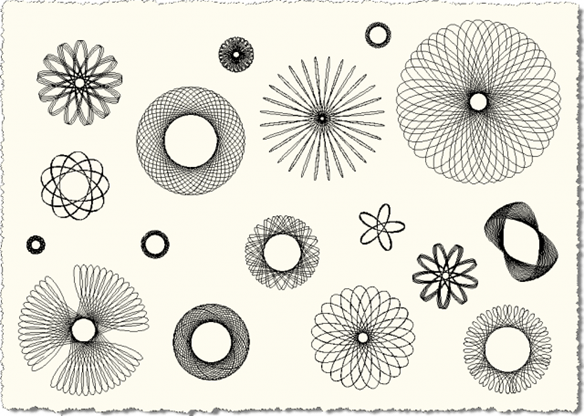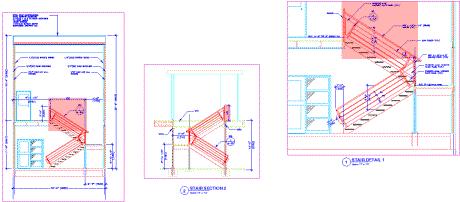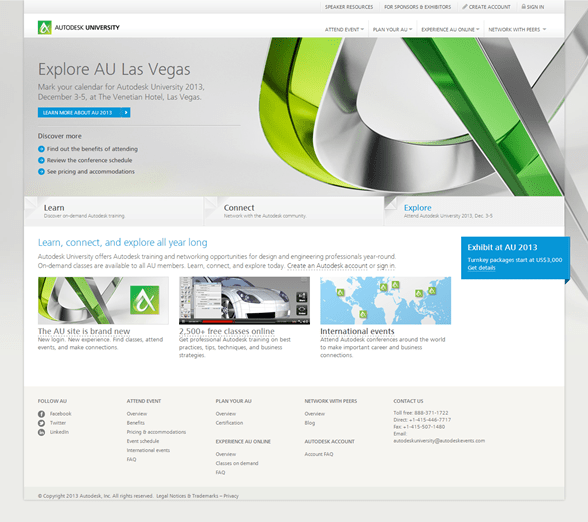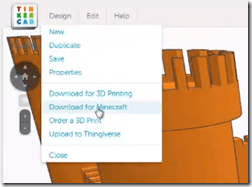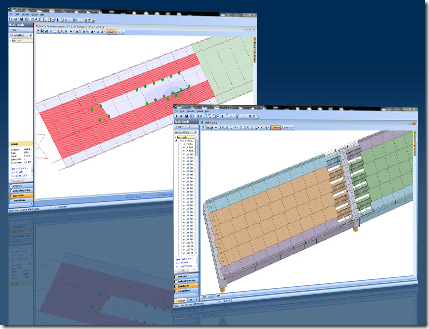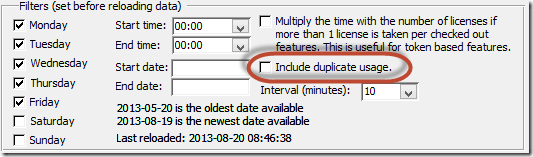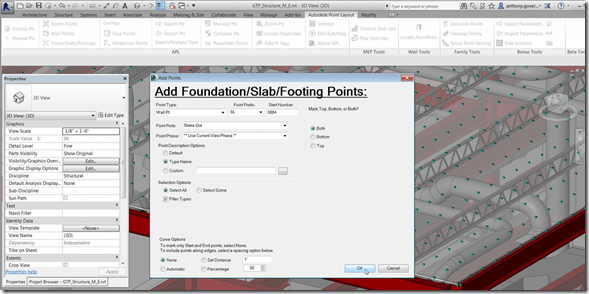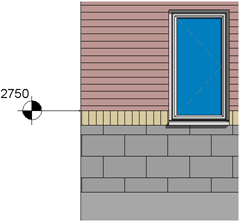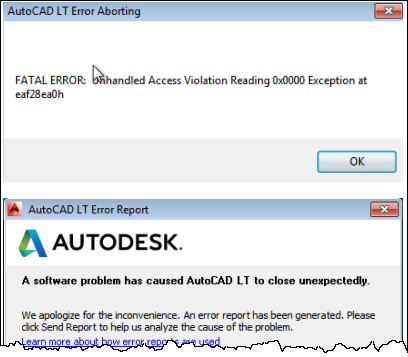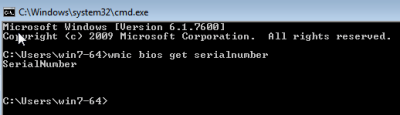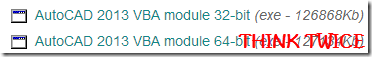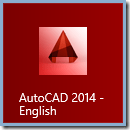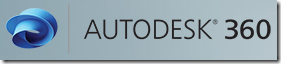The updated FlexNet (FLEXlm) version (based on Flexera Software’s FlexNet Publisher 2013 R2) has been released and is now available as a public download as well as the updated License Administration Guide.
![]()
Here are the news in Version 11.12 as far as I could find. There might be some bug fixes too that not are documented.
License Server Diagnostics in the Debug Log
Enhanced license server diagnostics will now be emitted in the license server debug log. Additional diagnostics are prefixed by “(@lmgrd-SLOG@)” for the lmgrd and “(@<vendor>-SLOG@)” for the Vendor Daemon, facilitating easy grep-like extraction from the debug-log. The Vendor Daemon would emit the additional diagnostics when run with lmgrd or lmadmin. These diagnostics are intended to assist publishers and Flexera diagnose license server issues.
These diagnostics include:
For lmgrd:
Start timestamp, Version, ProcessID, Network Info (IPv4/IPv6 interface, listening port), command-line options, list of license files, whether the license server is running as a windows service.
For Vendor Daemon:
Start timestamp, Version, ProcessID, Network info (IPv4/IPv6 interface, listening port, select timeout of vendor daemon), Vendor daemon name, Options file used, Trusted storage accessed (yes/no), Host name, Virtual/physical environment, (limited) hypervisor info if virtual, Lmbind used (yes/no), #Restarts of vendor daemon since lmgrd startup, #Rereads since vendor daemon (re)start, Last reread time, Reread initiation type (automatic versus lmreread).
Every 4 hours (and at vendor daemon shutdown) the following performance data are logged:
Details of the 10 peak client transactions (including client hostname, user, transaction time, concurrent clients at time of transaction, memory usage (Windows only)), Peak concurrent clients served, High watermark memory usage (Windows only), Transaction time for last 10 transactions.
Some examples from a log:
18:46:56 (lmgrd) Server's System Date and Time: Tue Sep 17 2013 18:46:56 W. Europe Daylight Time
18:46:56 (lmgrd) SLOG: Summary LOG statistics is enabled.
18:46:56 (lmgrd) (@lmgrd-SLOG@) ===============================================
18:46:56 (lmgrd) (@lmgrd-SLOG@) === LMGRD ===
18:46:56 (lmgrd) (@lmgrd-SLOG@) Start-Date: Tue Sep 17 2013 18:46:56 W. Europe Daylight Time
18:46:56 (lmgrd) (@lmgrd-SLOG@) PID: 6868
18:46:56 (lmgrd) (@lmgrd-SLOG@) LMGRD Version: v11.12.0.0 build 136775 x64_n6 ( build 136775 (ipv6))
18:46:56 (lmgrd) (@lmgrd-SLOG@)
18:46:56 (lmgrd) (@lmgrd-SLOG@) === Network Info ===
18:46:56 (lmgrd) (@lmgrd-SLOG@) Socket interface: IPV6
18:46:56 (lmgrd) (@lmgrd-SLOG@) Listening port: 27000
18:46:56 (lmgrd) (@lmgrd-SLOG@)
18:46:56 (lmgrd) (@lmgrd-SLOG@) === Startup Info ===
18:46:56 (lmgrd) (@lmgrd-SLOG@) Is LS run as a service: Yes
18:46:56 (lmgrd) (@lmgrd-SLOG@) Server Configuration: Single Server
18:46:56 (lmgrd) (@lmgrd-SLOG@) Command-line options used at LS startup: -c C:\Program Files\Autodesk\Autodesk Network License Manager\Autodesk2014.lic -l C:\Program Files\Autodesk\Autodesk Network License Manager\autodesk.log -z -s
18:46:56 (lmgrd) (@lmgrd-SLOG@) License file(s) used: C:\Program Files\Autodesk\Autodesk Network License Manager\Autodesk2014.lic
18:46:56 (lmgrd) (@lmgrd-SLOG@) ===============================================
lmgrd.exe, lmutil.exe and lmtools.exe are all version 11.12 now. It might take some time before vendors start supporting this new version.
Previous FlexNet 11.11.1 described.
JTB World’s JTB FlexReport license monitoring tool has been tested with and supports this new version.