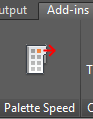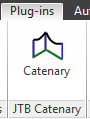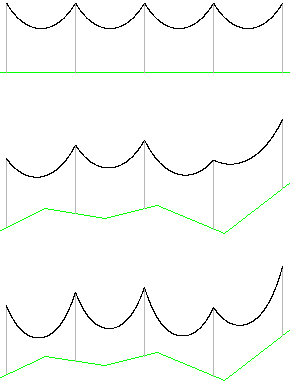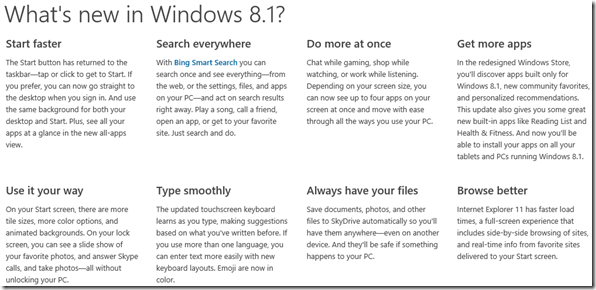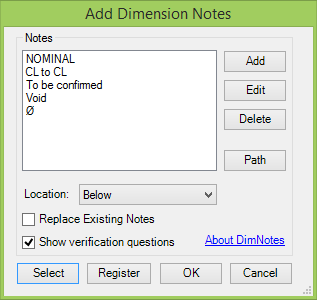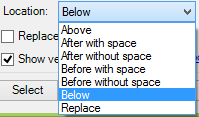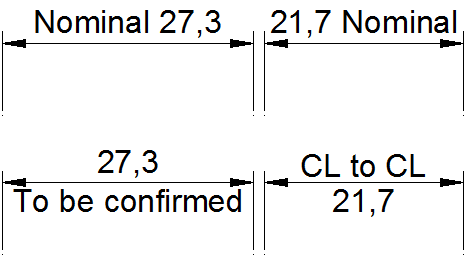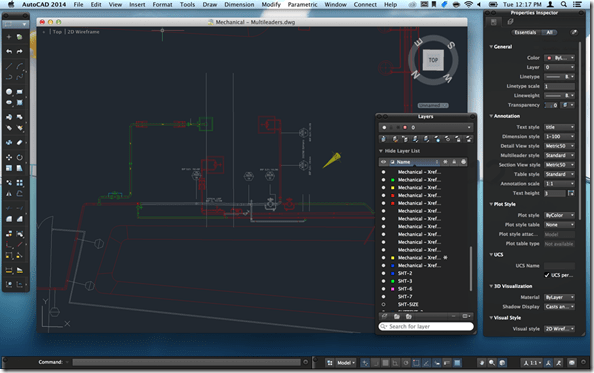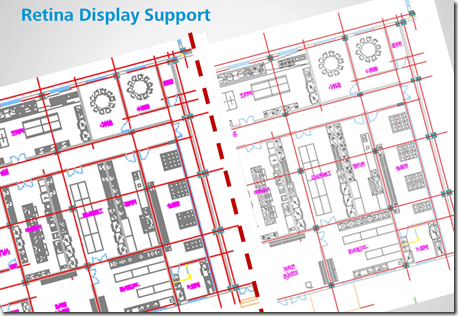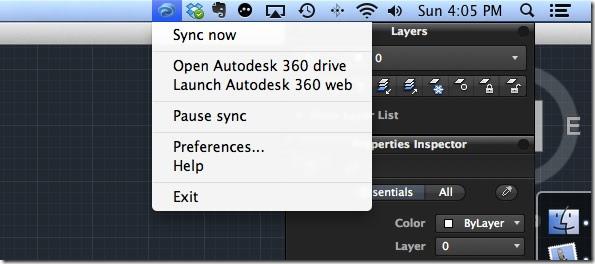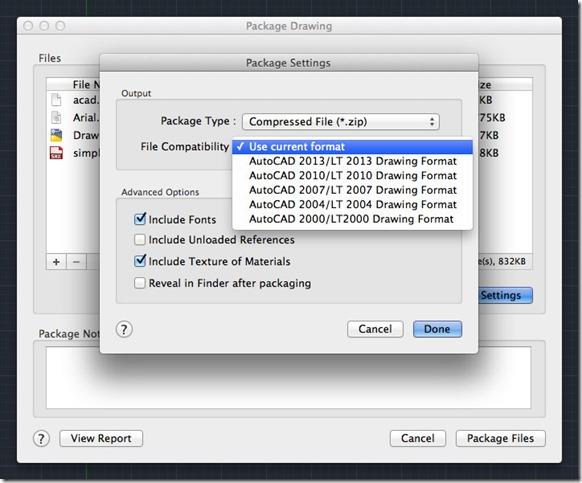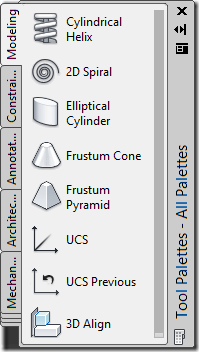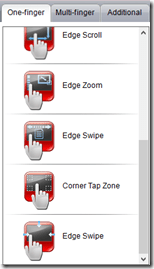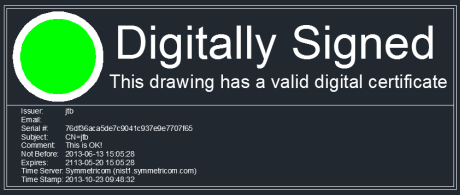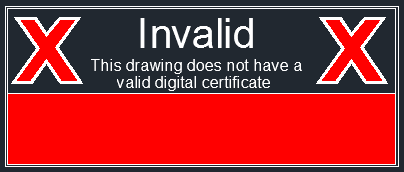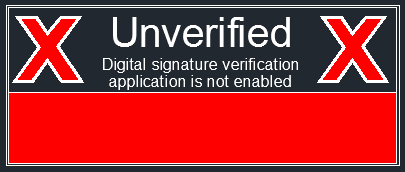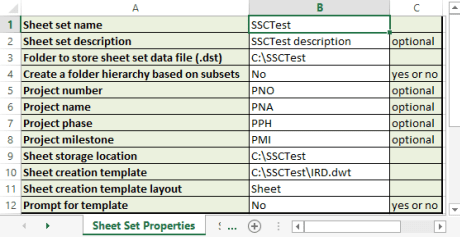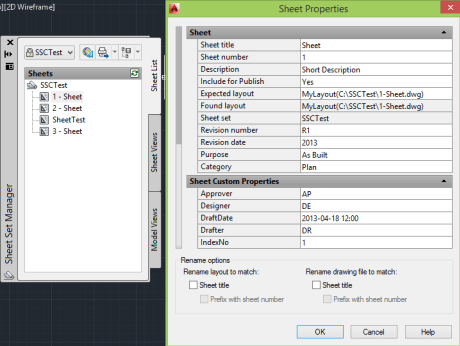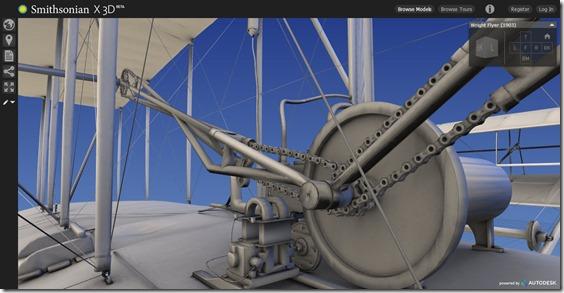AutoCAD 2014 for Mac and AutoCAD LT 2014 for Mac were released October 22, 2013.
![AutoCAD 2014 for Mac AutoCAD 2014 for Mac]()
Retina display support is of course a much welcome news. The right side of the image shows what it look like now compared to before on the left side.
![AutoCAD 2014 for Mac Retina display support AutoCAD 2014 for Mac Retina display support]()
Autodesk 360 Sync for your drawings and design files. On a Mac, Autodesk 360 support only includes file sync.
![AutoCAD 2014 for Mac drawing sync AutoCAD 2014 for Mac drawing sync]()
Compress, store, and distribute CAD for Mac files with “Package Drawing” that is similar to eTransmit as it is called in AutoCAD for Windows.
![AutoCAD 2014 for Mac package drawing AutoCAD 2014 for Mac package drawing]()
Other news are Autodesk Exchange Apps, Secure load (enhances software security and helps prevent loading and running “unauthorized or malicious” AutoLISP applications), it’s now possible to set a default save-as version for your drawings in OPTIONS, ZeroDocWindow option in General tab, FIND command fixes, usability enhancements, including a new online help homepage, a reworked welcome screen, a print dialogue preview button, detailed print dialog panel expanded by default and of course support for OS X Mavericks.
The online Help Search is not working yet. (UPDATE. I have been contacted by Autodesk and informed about that the issue with the Help Search has been solved.)
http://docs.autodesk.com/ACDMAC/2014/ENU/index.html
A lot of AutoLISP documentation updates have been made. More on Lee’s blog post.
Function Listing (by Name and Feature) - Provides you with access to AutoLISP functions not only by alphabetic names but also by feature classification.
AutoLISP Developer's Topic Map - Listing of all essential topics in one page.
Gone is the separate Windows and Mac AutoLISP documentation, the function reference topics now call out what platform they are supported on.
New Commands
The following commands were added:
ETRANSMIT Packages a set of drawings and dependency files into one unit for sharing.
-ETRANSMIT From the Command line, packages a set of files for sharing.
ONLINESHARE Designates who can access the current drawing from Autodesk 360.
ONLINEOPENFOLDER Opens your local Autodesk 360 folder in Finder.
Changed Commands
The following commands were changed:
PLOT Plots a drawing to a plotter, printer, or file.
OPTIONS Customizes the program settings
WELCOMESCREEN Displays the Welcome window when you start the program.
NEWSHEETSET Creates a new project data (DST) file that manages drawing layouts, file paths, and project information.
FIND Finds the text that you specify, and can optionally replace it with other text.
New System Variables
The following system variables were added:
ONLINEUSERNAME Displays the username that is used to log into the Autodesk 360 account.
ONLINEDOCMODE Indicates whether a copies of your drawings and linked files are uploaded automatically to Autodesk 360.
ONLINEFOLDER Displays the location of your local Autodesk 360 folder in Finder.
SECURELOAD Controls whether AutoCAD loads executable files based on their location.
TRUSTEDDOMAINS Specifies the domains from which AutoCAD has permission to load and execute files that contain code.
TRUSTEDPATHS Specifies the folders from which AutoCAD has permission to load and execute files that contain code.
ONLINEUSERID Displays the ID associated with the Autodesk 360 backend system.
The feature comparison chart shows the differences between AutoCAD and AutoCAD for Mac.
The 30 day trial of Autodesk AutoCAD 2014 for Mac is now available at http://www.autodesk.com/products/autodesk-autocad/free-trial
If you have AutoCAD 2014 (for Windows) or the AutoCAD Design Suite your serial numbers works for the Mac version of AutoCAD 2014.
Customers can purchase AutoCAD 2014 for Mac or AutoCAD LT 2014 for Mac from the Autodesk Store, through CDW and Amazon, or from a local Value-Added Reseller.
AutoCAD for Mac is available worldwide in English and French.
AutoCAD 360, optimized for iPad Air and iPad mini with Retina display, will also be available on the App Store. On the new iPad, AutoCAD 360 opens files faster, and rendering and selection is also twice as fast.
![]()
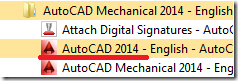
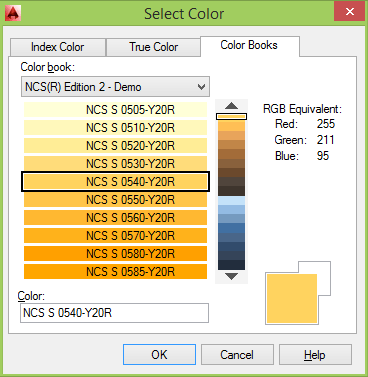


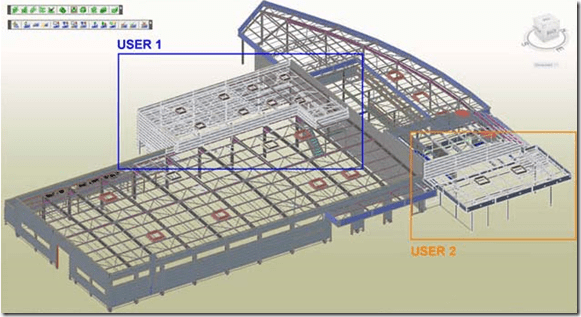

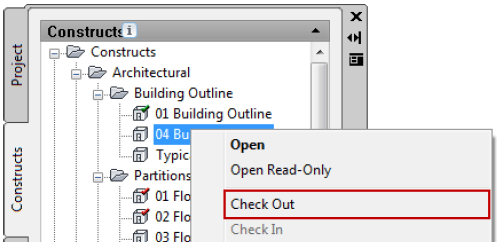


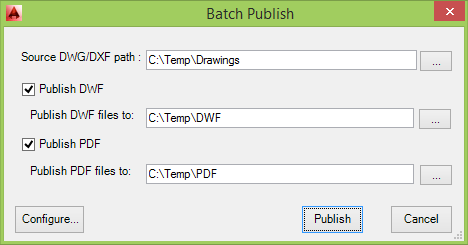
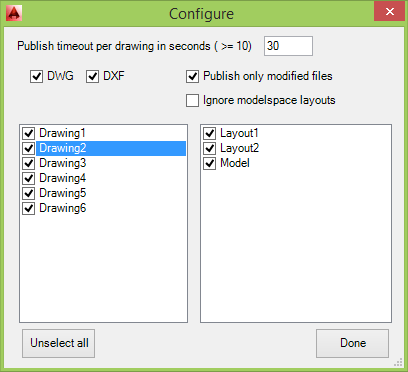
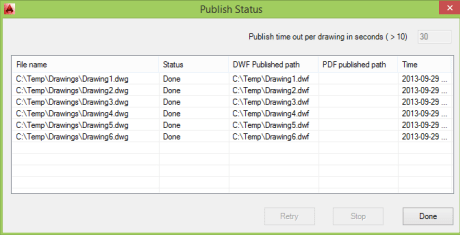
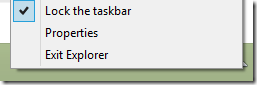


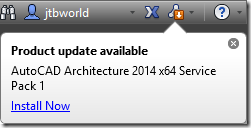
 Problems Reported with the Customer Error Reporting Utility
Problems Reported with the Customer Error Reporting Utility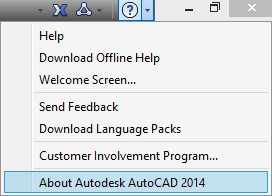

 Control Panel
Control Panel